How do I find abandoned checkouts on Shopify?
Created on
You can now easily manage your abandoned checkouts in your Shopify store with Konigle’s Checkout Optimizer.
The tool aims to give you a better understanding of abandoned checkouts in your store. It can help you make data driven decisions to potentially convert more checkouts into orders.
Here’s how:
- Make sure the Konigle app is installed on your Shopify store.
- Navigate to Automatic Strategies from your Konigle dashboard.
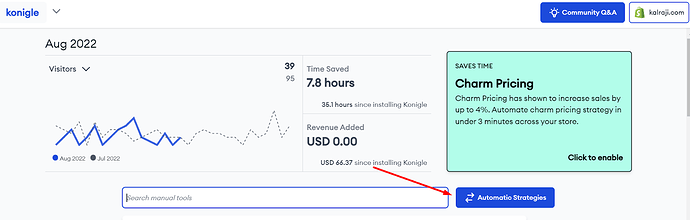
- Head over to the Checkout Optimizer too l
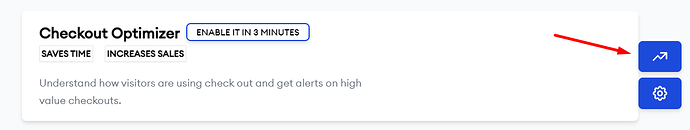
-
Go to Checkouts. It will give you the list of abandoned checkouts in your store including the information such as Date, Customer Name, Value and Status (Abandoned or Discarded).
Discarded checkouts are those that has not entered their contact info yet whereas Abandoned are those checkouts that has been left after customer enter their contact information.
