How to bulk edit product tags in Shopify?
Created on
You can use the Bulk Product Editor to edit your product tags in Shopify in one go.
Follow these steps:
- Install the Konigle app in your Shopify store.
- Go to Bulk Product Editor
-
Choose a product field to edit and click the corresponding field:
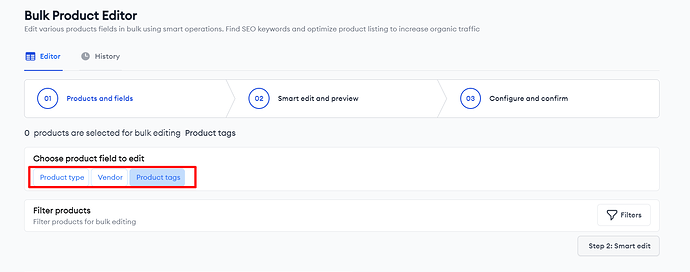
-
Filter the products that you would like to edit by clicking
Filters
:
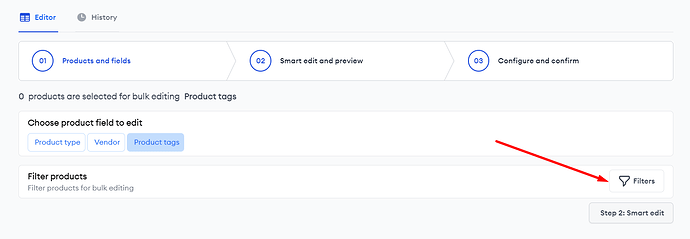
-
Choose the filter and hit
Apply Filters.
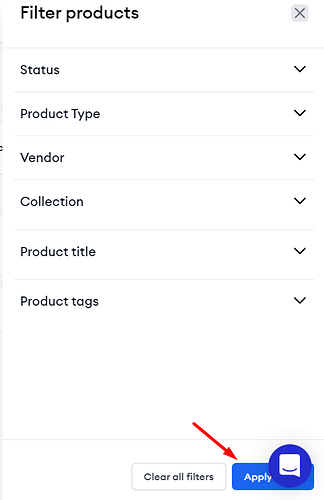
-
Click on
Smart Edit
to proceed to edit your chosen field:
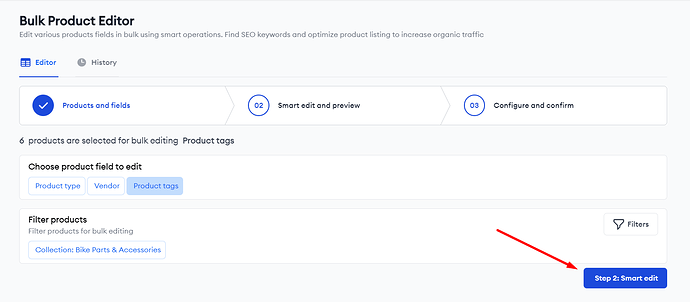
-
Hit
Select an operation
and choose the action you’re intending to do with the product tags- *
Set, add or remove.
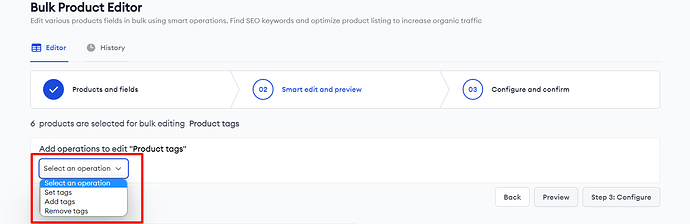
-
Input the product tag that you would like to edit on the given field and hit
Enter
.
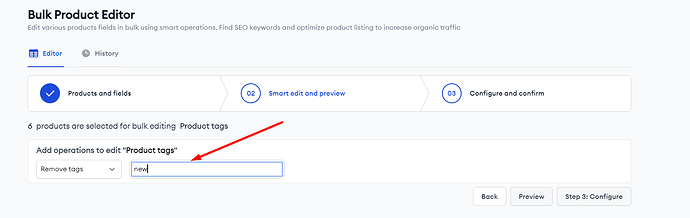
- Click on Preview for an overview of the changes:
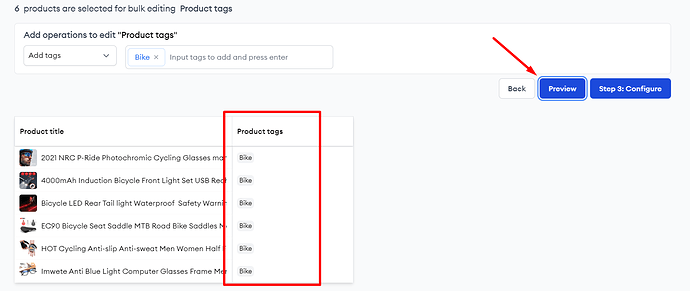
10. Once confirmed, click Configure .
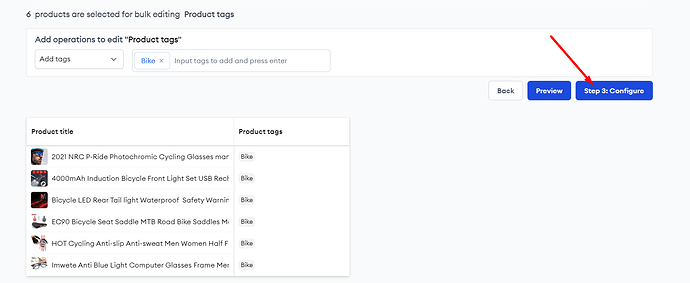
11. Enter your description and validity dates . Leaving the end date blank makes the action permanent unless you revert the changes.
12. Hit Submit>Confirm to send the request.
