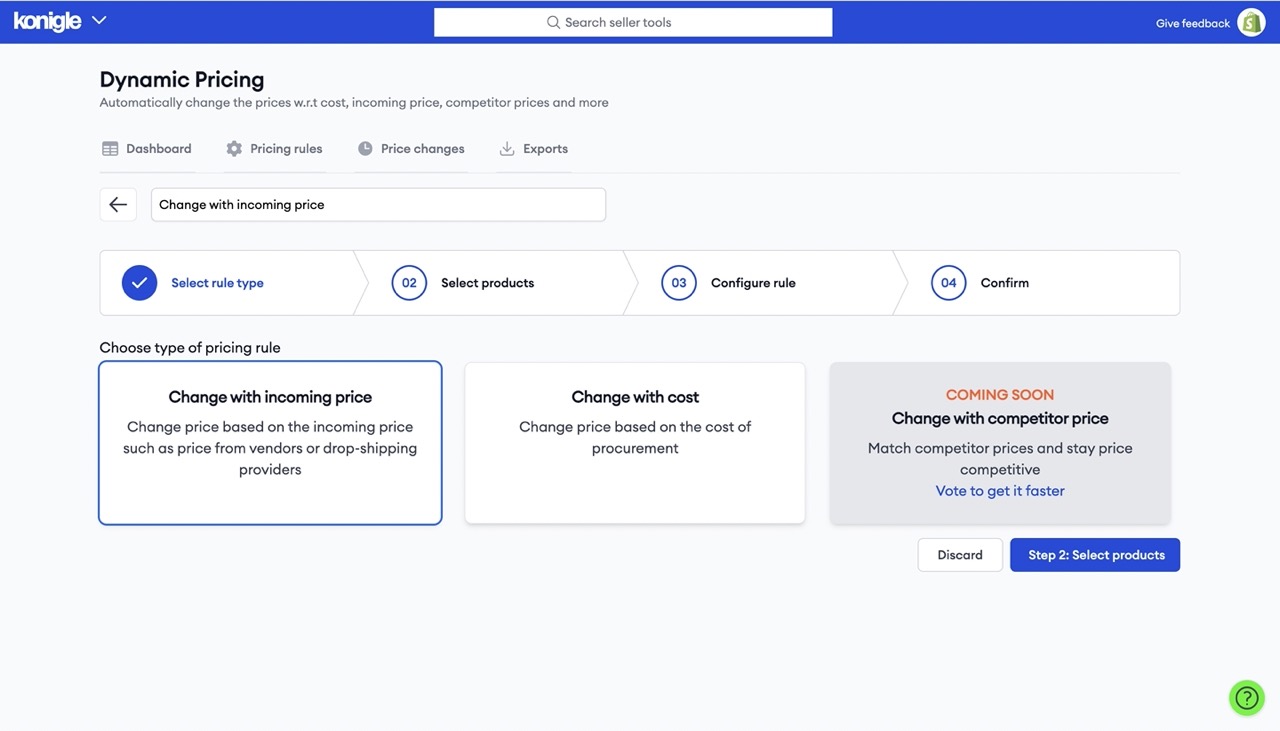Here's how you can fulfil your customers’ dropship orders on Shopify:
1. Receive order placed by your customer
After you have listed your supplier's products, you need to market them and make sales. When a customer places an order from your online store, a chain of fulfilment actions is triggered. You will receive an email notification about the order, and the customer's payment will be deposited into your bank account.
2. Place order with your dropship supplier
Having processed your customer’s order, communicate the order to your supplier. This can be done by manually forwarding the email order to your supplier or using an automated system to directly integrate with your supplier’s order processing system. Once the supplier receives your order they will charge you the wholesale price, shipping fees, etc.
3. Update your customers on the status of their order.
After receiving your payment, the supplier takes care of order fulfilment. They pick, pack, and ship the order directly to your customer, but the packing invoice will display your name, address, and logo.
Once the product is prepared for shipping, the supplier will send you an invoice and tracking information, which you can then pass on to your customer. To keep track, you can either manually receive each tracking number and enter it into your marketplace or use an automated system to directly integrate with the supplier's tracking system.
Fulfilling a dropshipping order might seem like quite a manageable task but that can only be done with proper inventory management and pricing.
A common problem faced by dropshippers is the frequent fluctuation of prices done by dropshipping apps. It can be difficult for business owners to constantly stay on top of the price changes, hence affecting their profit margins.
This can be easily overcome with Konigle's Dynamic Pricing tool. It allows you to create rules that automatically change product prices based on incoming prices such as price from dropshipping providers.